Troubleshooting¶
Welcome to the Troubleshooting section. Have a bug? It should be listed here, with any solutions documented.
If you encounter a bug that is not on this list, please comment below. If anyone knows of a fix it will be documented here so future creators will know how to solve it.
If you encounter a bug, don't find the solution on here, but find a fix, please comment below! The more that people know about the solution the less problems everyone has.
The Viewer¶
I tried to open index.html on my computer, but the CYOA won't load¶
That is because it will never load. The way the Viewer works is that it can only properly access and view the project.json when it is on a web server.
You actually can view it locally, but not out of the box. To do so, you must install a web server. There are tons of web servers that you can locally host, such as XAMPP for Windows.
Alternatively, if you have Python, you can run this command where your index.html file is to start a lightweight HTTP server:
Replacing 7778 with any number. Then, go into your browser at http://localhost:7778 to view the CYOA.
I tried to load my CYOA on a website, but the CYOA won't load¶
Make sure that all of your Viewer files and project.json are in the exact same folder. Your folder structure should look like this:
| Text Only | |
|---|---|
Also, make sure you're loading from the folder itself, not the project.json.
I tried to load my CYOA, but the CYOA loads something different¶
Loading project.json¶
If your screen looks like this:
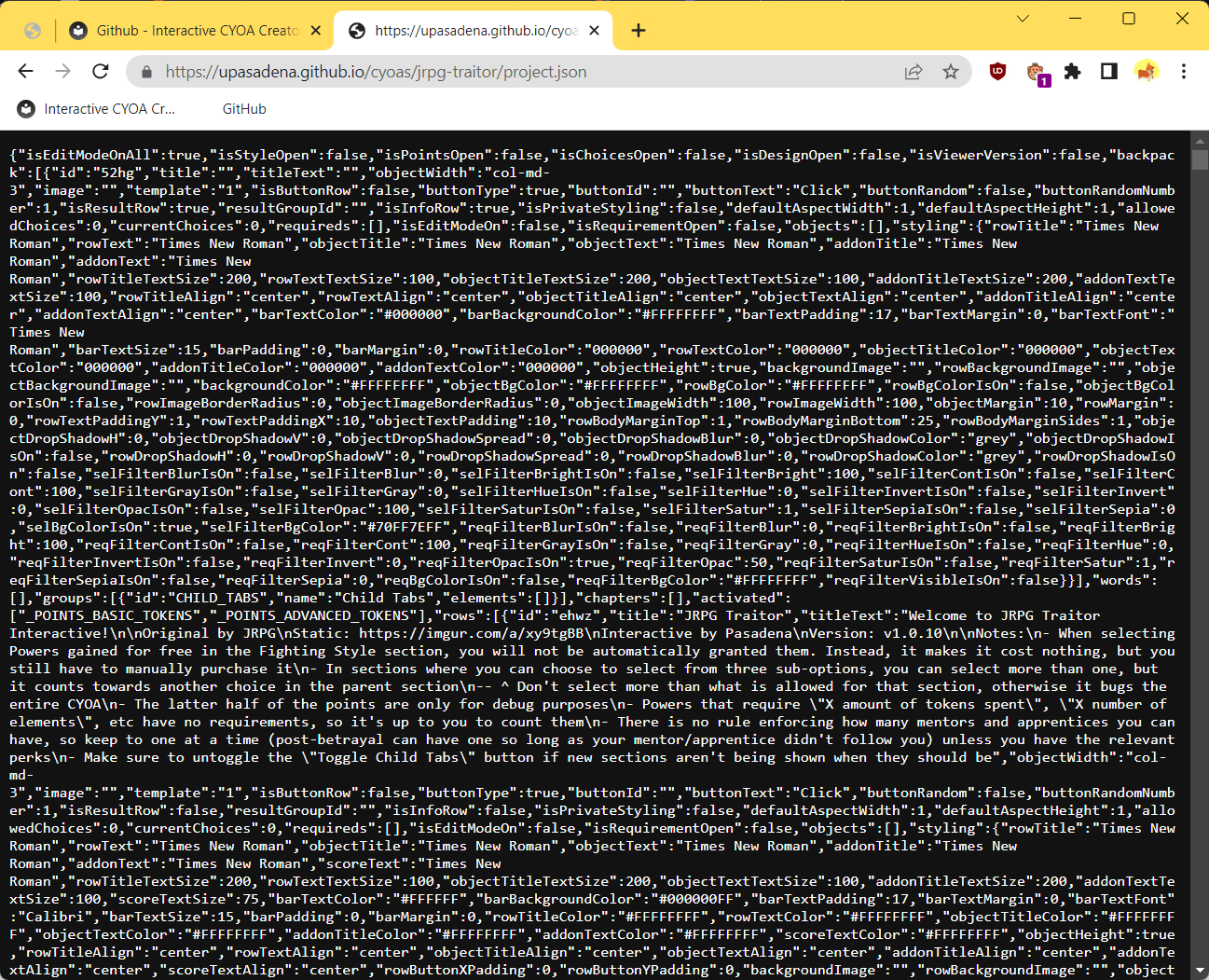
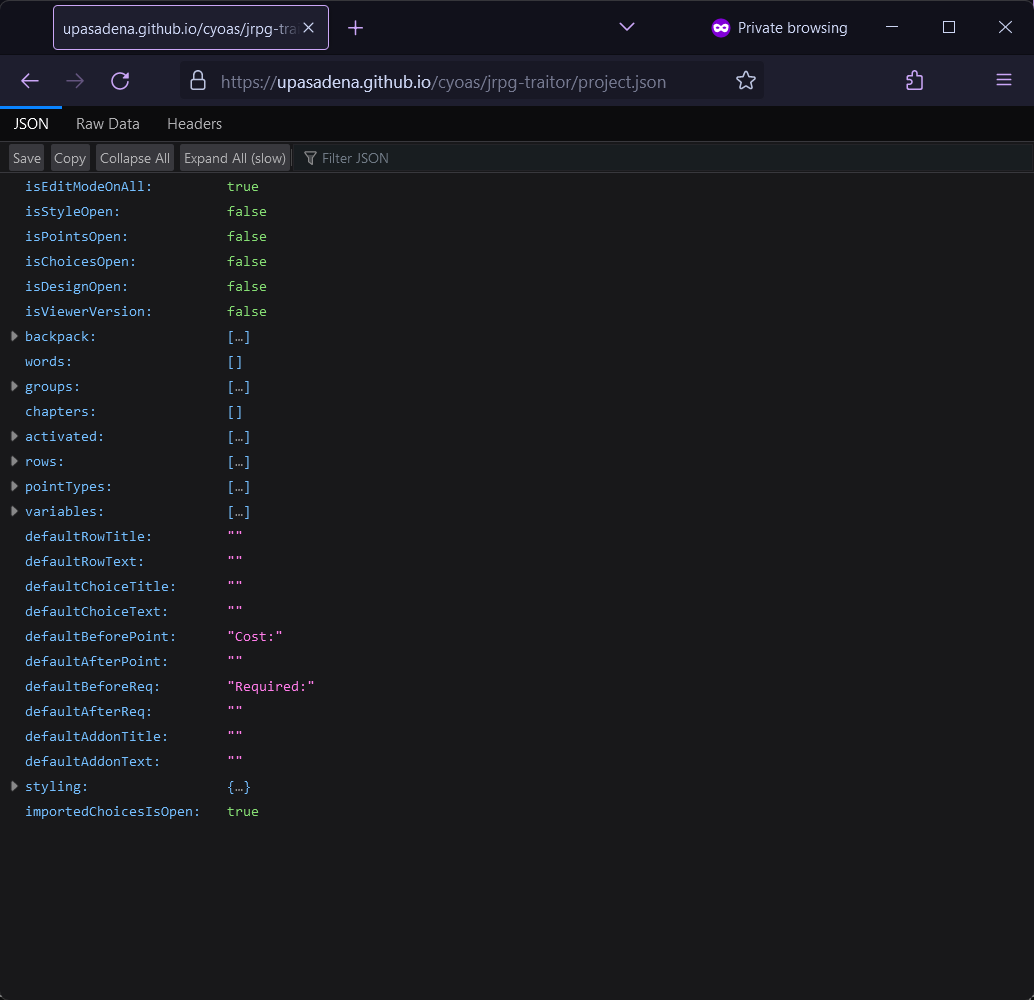
Then you are loading the project.json file instead of the index.html file, which actually loads the CYOA. project.json is simply a configuration file storing all of the data.
To fix this, simply delete project.json from the URL, and it should load automatically!
My choices are not all the same size¶
If your choice's started looking like this:

When you haven't changed a thing, then try exiting out of Edit mode of all the Rows when in the Creator, and then open it in the Viewer1.

Otherwise, go into the Sidebar → Modify Design → Manage Choice Design → and check that you have the If this is checked then every choice in a row will have identical height option selected.
The Creator¶
I'm stuck in the Alternate Menu¶
See here.
There's no sidebar, only a topbar¶
You may be in the Alternate Menu. See here.
There's no sidebar or topbar¶
Try scrolling up. The Alternate Menu can only be seen at the very top of the page. Afterward, See here.
Mechanics¶
My Points say "NaN" instead of a number¶
NaN stands for "Not A Number", and occurs when JavaScript errors when expecting any of its arguments to be valid numbers.
To fix this, go into the Sidebar → Open Features → Manage Points → and set the Starting Sum of the offending Point Type to 0 or whatever value it was before. You may notice the field is blank, and, indeed, not a number.
Warning
This is a band-aid solution and probably not the root of the issue; it is very likely that somewhere in your project you have an invalid value trying to be added or subtracted against that Point Type. Look everywhere for it.
I switched from local images to external images, but the file size is still the same¶
Note
Credit to Valmar for this solution.
If you remove an image and the image remains on the choice and it shows blank in the "Upload Image" section, with the file size remaining identical, then follow these steps:
- Upload a new image
- Manually remove that image. This "resets" the Choice
The file size should now be changed.
Design¶
I can't find the option to upload a background image¶
This creator is rather buggy at times, and sometimes it hides the options: Upload Background Image, Upload Row Image, and Upload Object Image in the Manage Background Design section.
Here's an example of what that might look like when bugged: 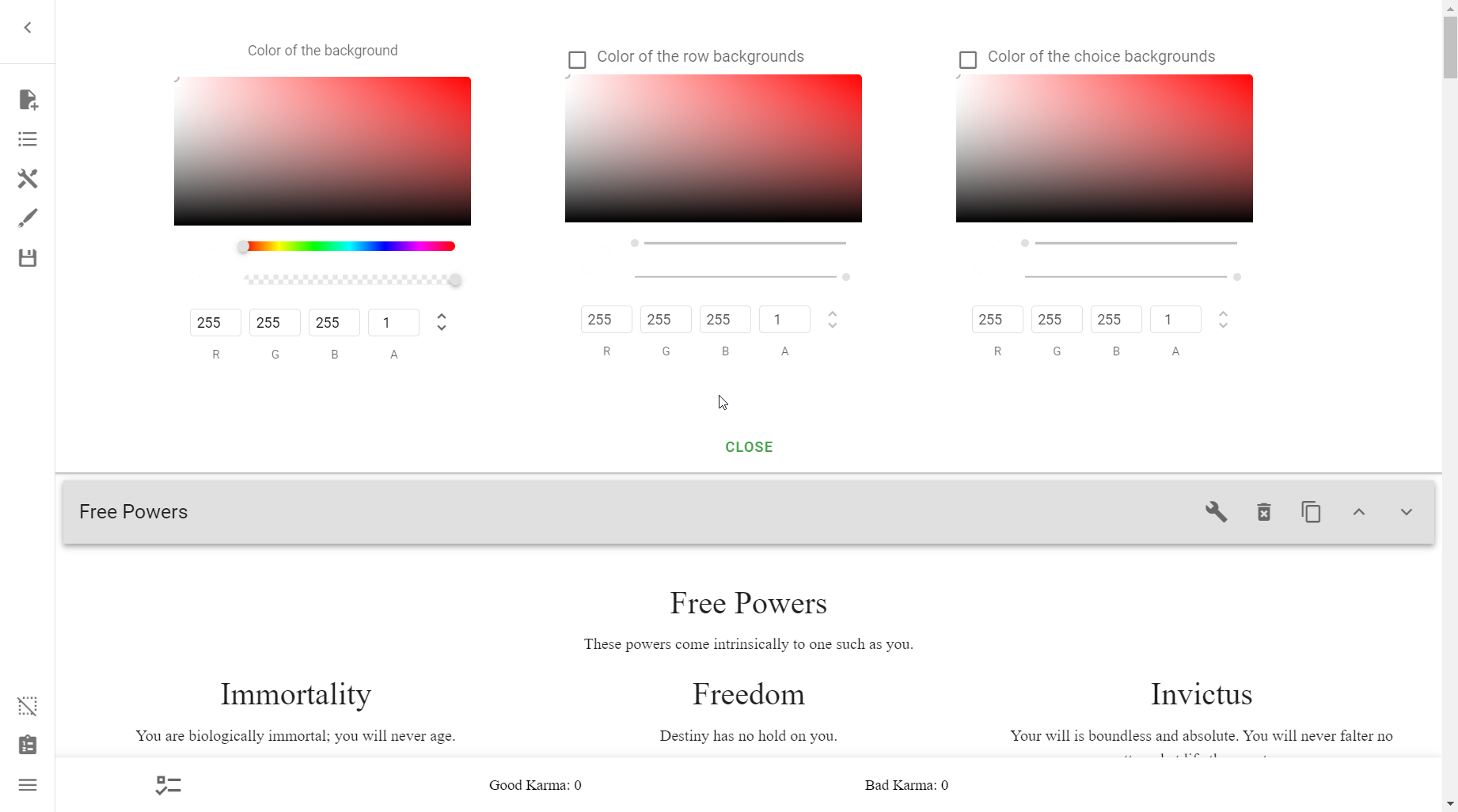
There are two methods of fixing this, both of which will be displayed here.
Either:
- Zoom in and out, or
- Resize the window

Tip
You can open the console by going Ctrl + Shift + I.


Tip
You should probably just focus on zooming instead of resizing, as resizing the window gets a bit tricky sometimes.
Warning
If this bug occurs to you, exiting the Creator and coming back in will probably reset the fix, meaning you will have to do this every time you encounter the issue.
My Row is invisible for some reason¶
There could be many possibilities. Here are some:
- It has some requirement that it's not fulfilling
- If there is one and you're sure the requirement should be fulfilled, check the IDs again. There could be a mismatch due to a typo
- It has an empty title and description
- If this is indeed the case, and you don't want a title and/or description but still want the background visible, simply put an empty space "
" there
- If this is indeed the case, and you don't want a title and/or description but still want the background visible, simply put an empty space "
Publishing¶
I've uploaded my site to Neocities but it won't load¶
I have encountered this issue many times. This is a failure on Neocities's end, and it happens when uploading the Viewer.
When the upload of your CYOA to Neocities is finished, sometimes many parts of the Viewer will not upload, so manually go into the js/ and css/ folder and reupload files that are not there.
-
Credit to
Hydrogen PeroxideandValmaron Discord for this fix. ↩
Created: July 9, 2023