IDs & Requirements¶
IDs – Unique Identifiers¶
IDs are unique identifiers that allow the ICC to directly access any object, whether that be Rows, Choices, Points, or Groups. Think of them as a username, and objects within the ICC as a social media profile; in order to access an object (a profile), the ICC requires an ID (a username).
They are particularly useful in situations where you have many choices that have requirements, meaning that if you assigned IDs according to regular, predictable rules, you would not need to constantly check for the IDs of those choices.
When you create any object, whether a Row, Choice, Point type, etc, they will be assigned a random 4-digit hex ID.
Warning
It is strongly suggested that you change default IDs.
If you do not, it makes it incredibly difficult to understand and modify choice interactions.
Start by making a sensible ID format that you can apply to every Row, Choice, Point, etc. This will make things much easier when the project starts getting large and convoluted, making the various interactions much easier to understand and track.1
An example of a format is sorting based on object type:
| Object type | ID Format | Example |
|---|---|---|
| Row | row_{title} | row_perks |
| Choice | choice_{title} | choice_immortality |
| Point type | point_{title} | point_companions |
Or perhaps sorting by row/section name:
| Section name | ID Format | Example |
|---|---|---|
| Perks | perk_{title} | perk_noctis_cape |
| Drawbacks | drawback_{title} | drawback_powerless |
| Powers | power_{title} | power_alexandria |
| Companions | companion_{title} | companion_taylor |
| {Section/Row} | section_{title} | section_perks |
| {Point} | point_{title} | point_companions |
Why bother with a prefix?
While it's true that for smaller ICYOAs you could easily get away with IDs such as noctis_cape and taylor, for larger ones you may get complications where two or more Choices or Rows or anything else have the same name.
Not only that, but keeping the prefix in mind means that when looking through Requirements, you'll be able to tell immediately which Row it comes from.
All in all though, it's up to you how you format your IDs.
Tip
Once a CYOA is publicly released for the first time, it is recommended that you do NOT change the IDs of your Rows and Choices.
This is for backwards-compatibility reasons; if you updated the CYOA with cool new features, and a player wanted to import their old build, they would not be able to.
If you really must, you should probably indicate that to your audience, just so that they're aware.
Tip
The easiest way to change IDs without making breaking changes is to open your project.json in a text-editor, and pressing Ctrl + H. This should bring up a Find and Replace menu. Simply search for the ID you wanted to change, and replace it with your new one. This will ensure that any other requirements are automatically changed as well.
Requirements¶
Requirements are conditions that Rows and Addons must fulfil before they're shown and Objects must fulfil before they can be selected.
ICC Quote
Requirements are conditions that will decide if the player can select the choice or not, these use the ID of choices and variables, and the design of the filter placed on non-selectable choices can be changed in filter design.
Adding Requirements¶
To add requirements to any object, press the icon that looks like a a key above a plus sign. For Rows and Choices, you will have to enter their Edit menu first.
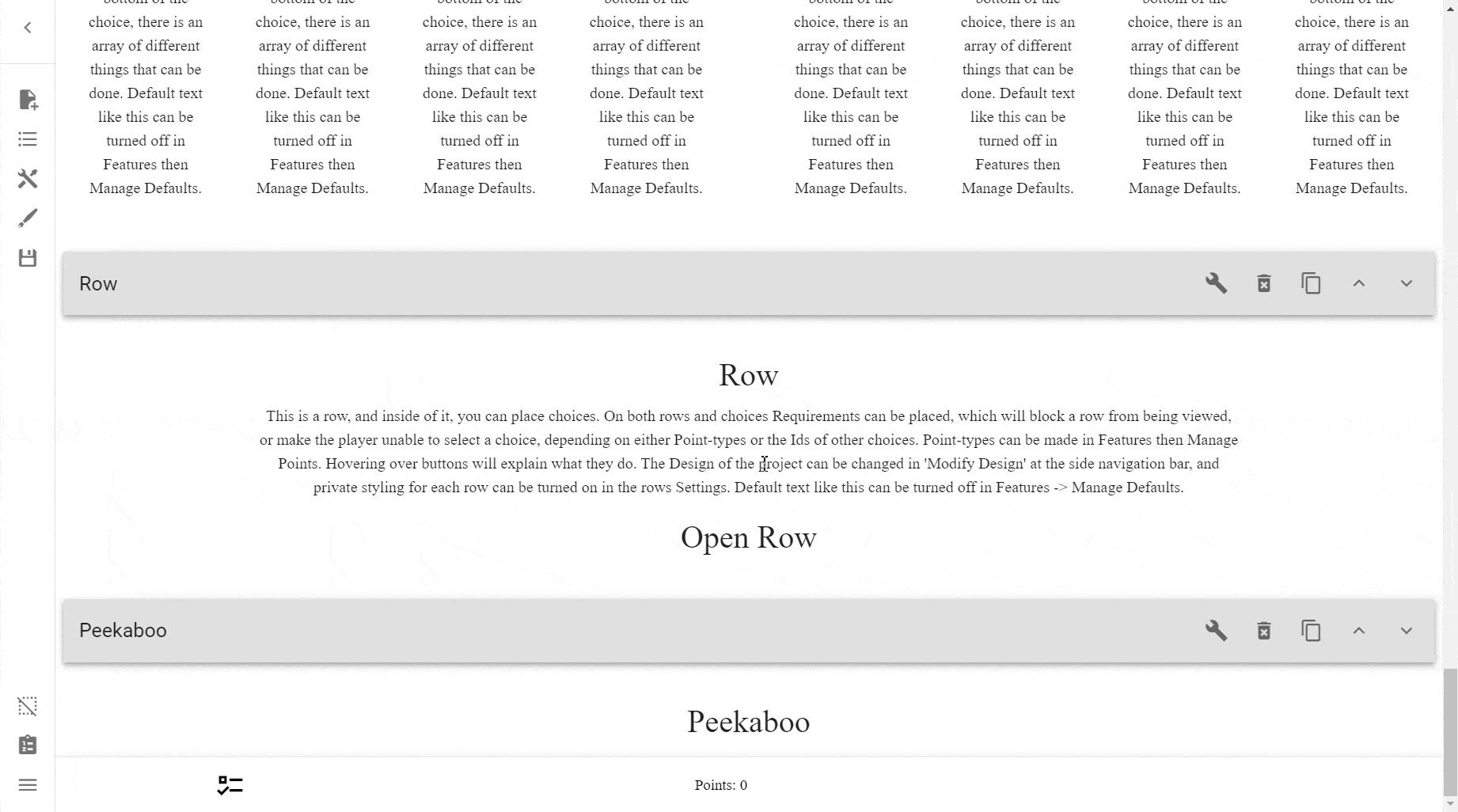

Create Requirement Menu¶
The Create Requirement menu is the interface through which requirements are added to objects.

Choice Requirements¶
Selected Choice¶
When the Add Selected Choice Requirement option is selected, it means that the Choice with the corresponding ID MUST be selected in order for that requirement to be satisfied.
graph LR
A[Start] --> B{Is the Choice with that ID selected?};
B --> |Yes| C{What has the requirement?};
C --> |Row| D[Show Row];
C --> |Choice| E[Allow Choice selection];
C --> |Addon| F[Show Addon];
C --> |Score| K[Apply Score];
B --> |No| G{What has the requirement?};
G --> |Row| H[Hide Row];
G --> |Choice| I[Disallow Choice selection];
G --> |Addon| J[Hide Addon];
G --> |Score| L[Ignore Score];


Non-selected Choice¶
When the Add Non-selected Choice Requirement option is selected, it means that the Choice with the corresponding ID must NOT be selected in order for the requirement to be satisfied.
graph LR
A[Start] --> B{Is the Choice with that ID selected?};
B --> |Yes| C{What has the requirement?};
C --> |Row| D[Hide Row];
C --> |Choice| E[Disallow Choice selection];
C --> |Addon| F[Hide Addon];
C --> |Score| K[Ignore Score];
B --> |No| G{What has the requirement?};
G --> |Row| H[Show Row];
G --> |Choice| I[Allow Choice selection];
G --> |Addon| J[Show Addon];
G --> |Score| L[Apply Score];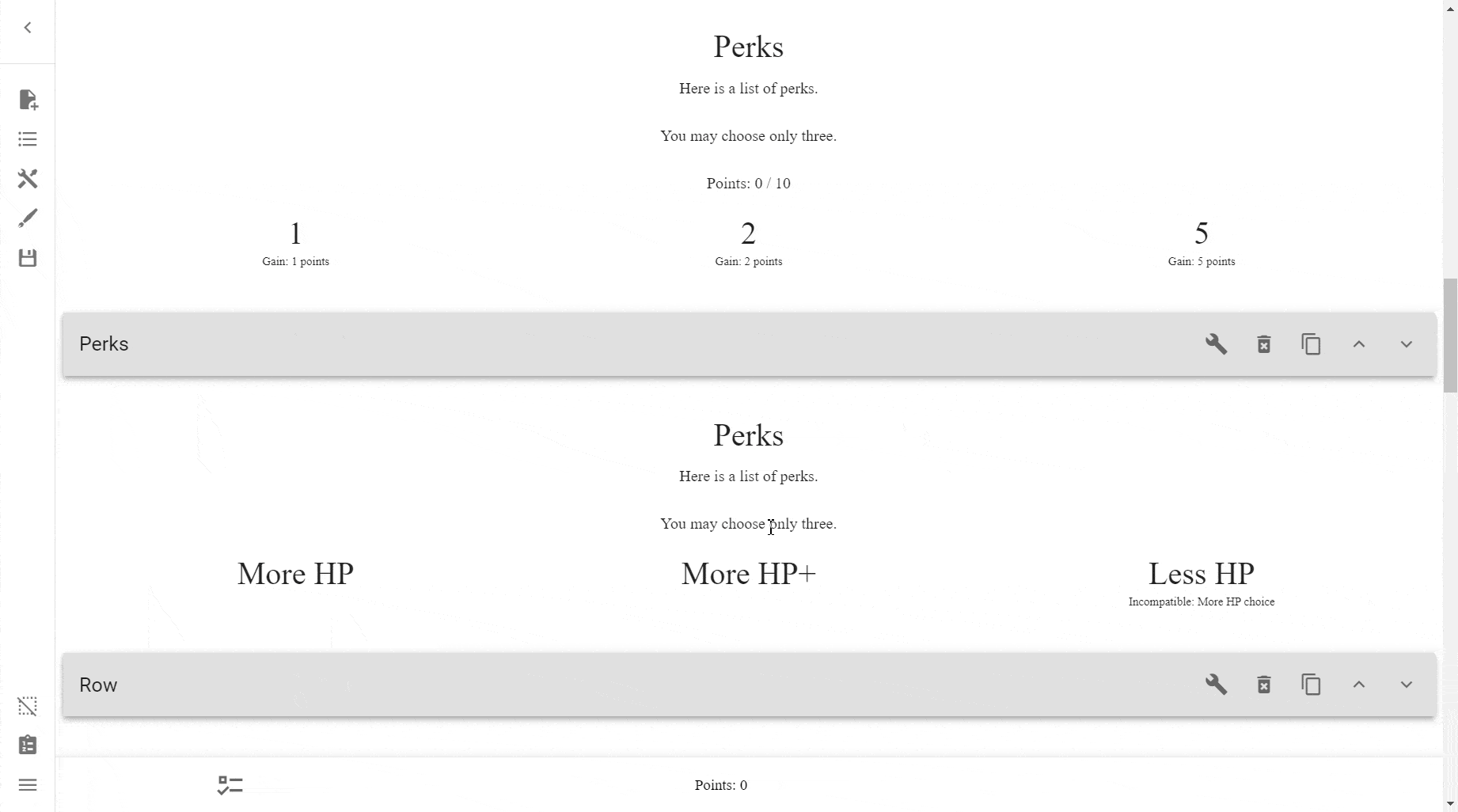
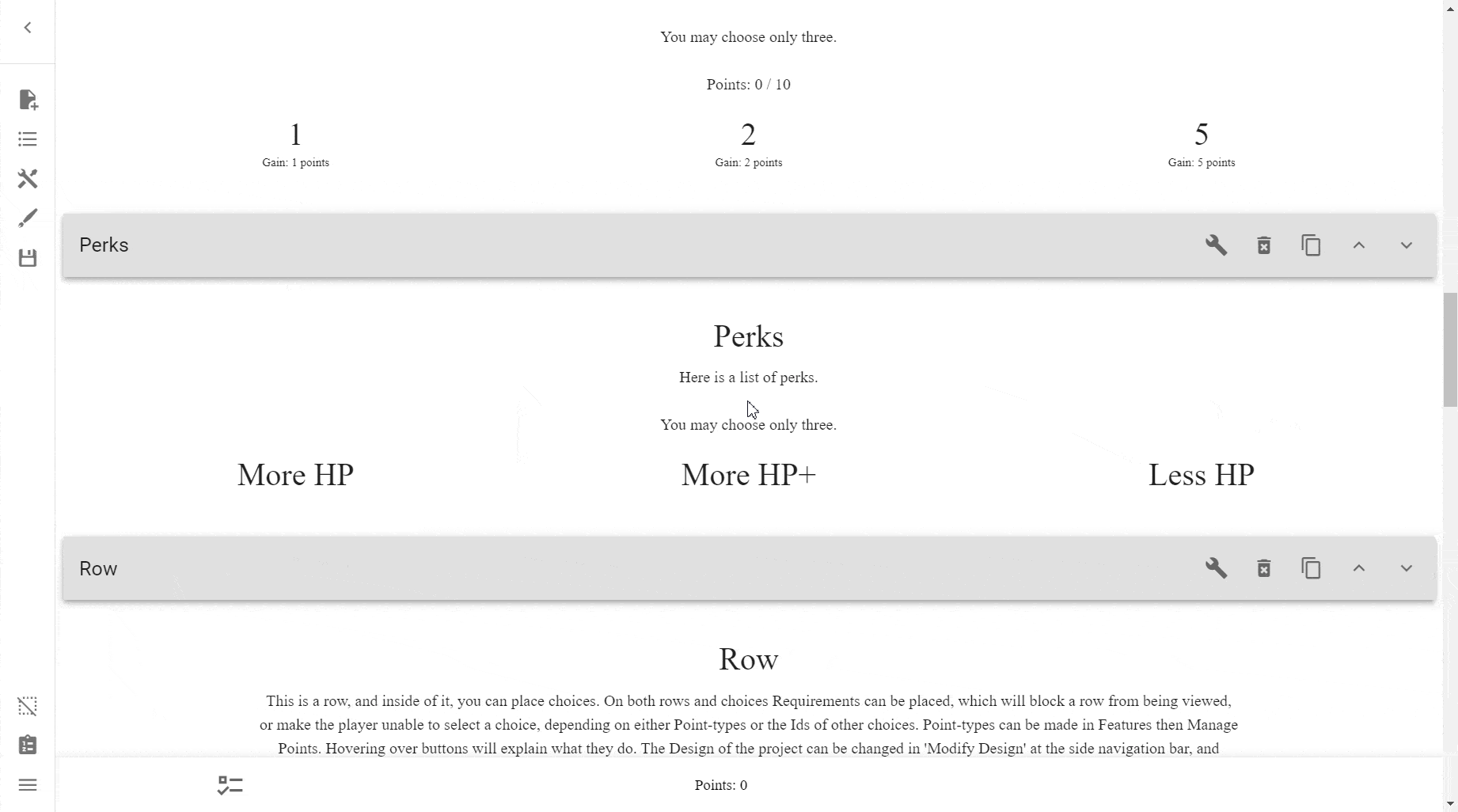
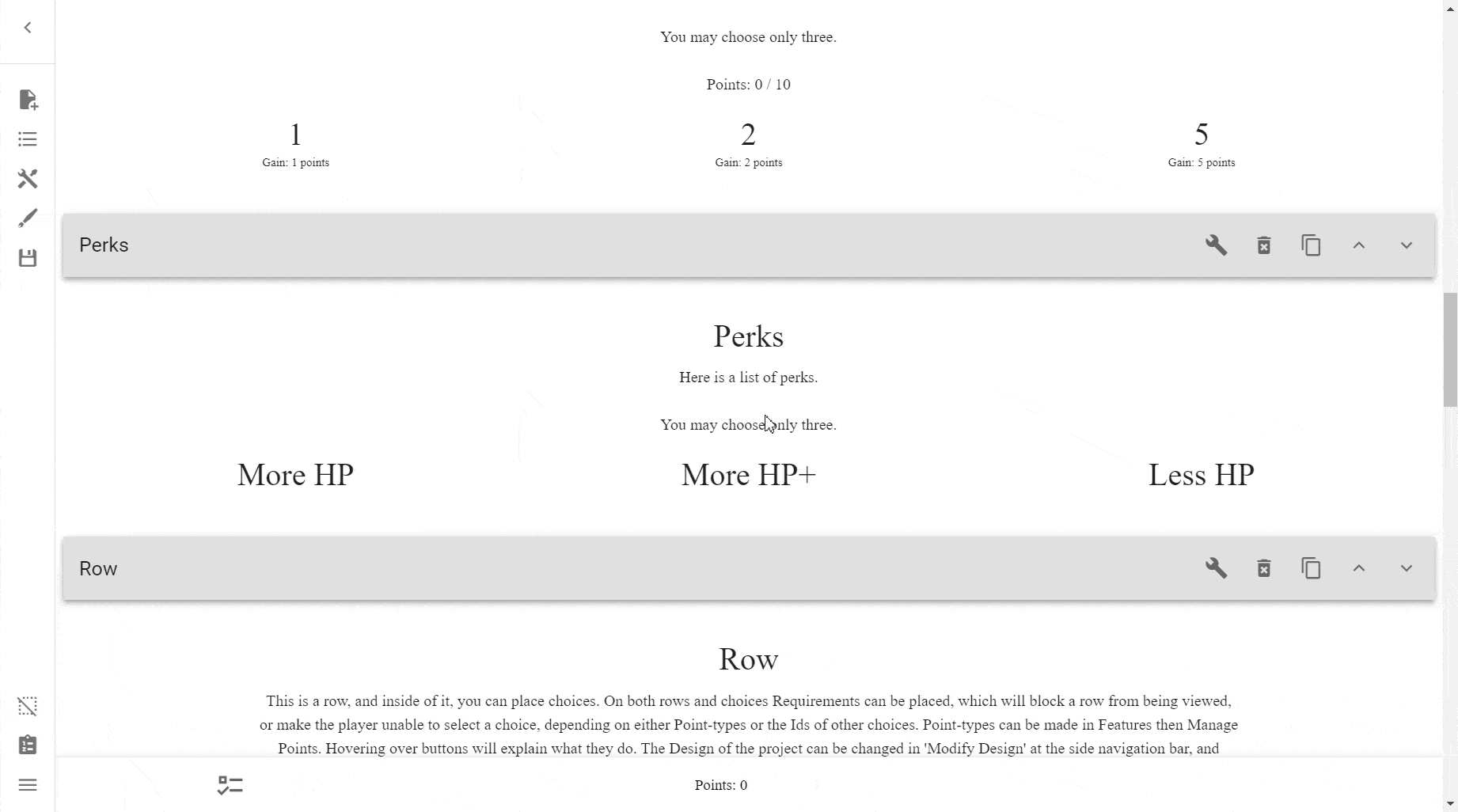
Point Requirements¶
These requirements merely require you to have a certain amount of a given Point Type.
Note
Bear in mind though, that this doesn't take away points when comparing, and if you wanted to do both, you could always combine a normal Score cost with a Point Type that cannot go below zero.
= Equal To¶
The = Equal To requirement is only satisfied when the specific Point Type is equal and ONLY equal to the given value.

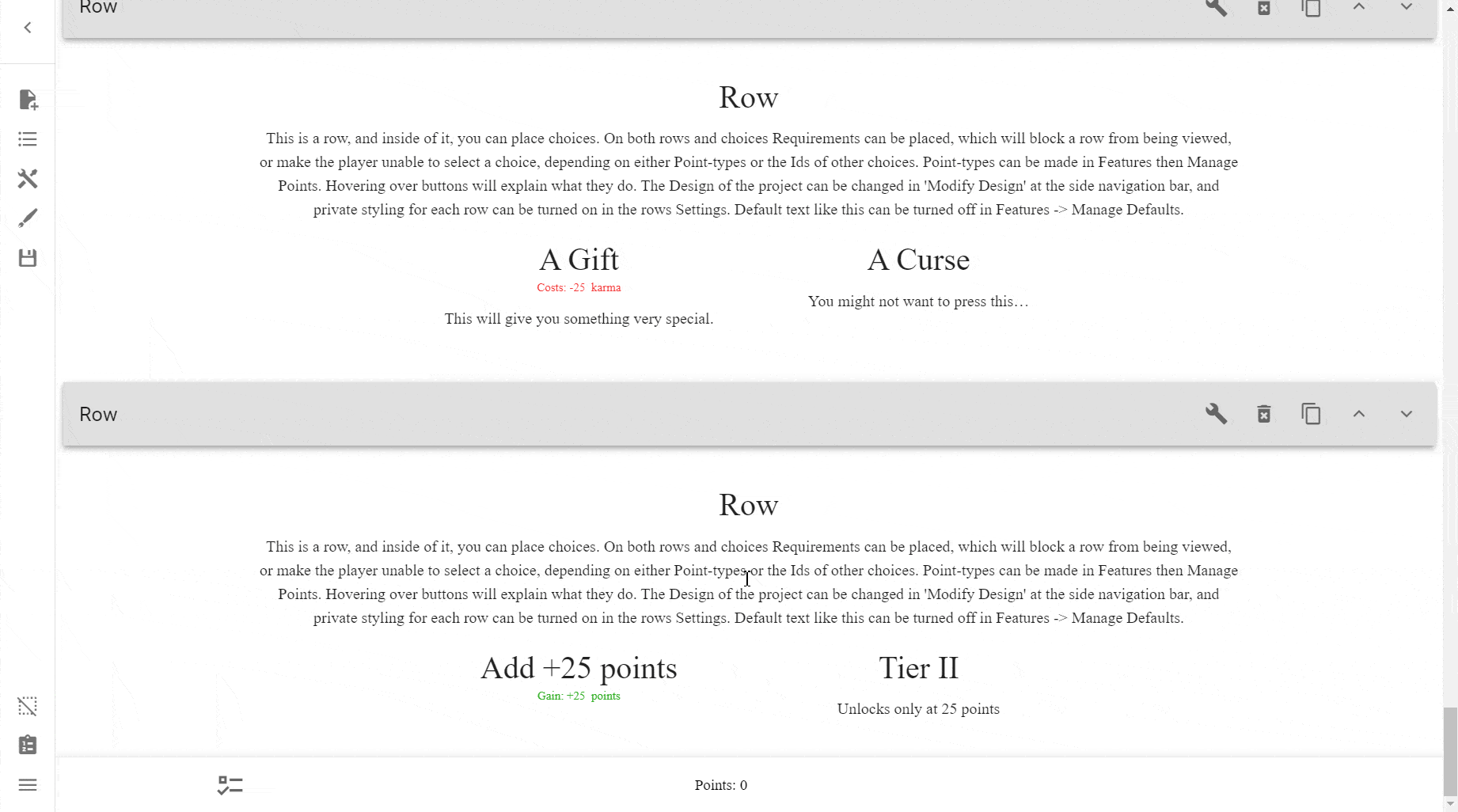

+ More Than¶
The + More Than requirement is only satisfied when the specific Point Type is MORE than the given value.

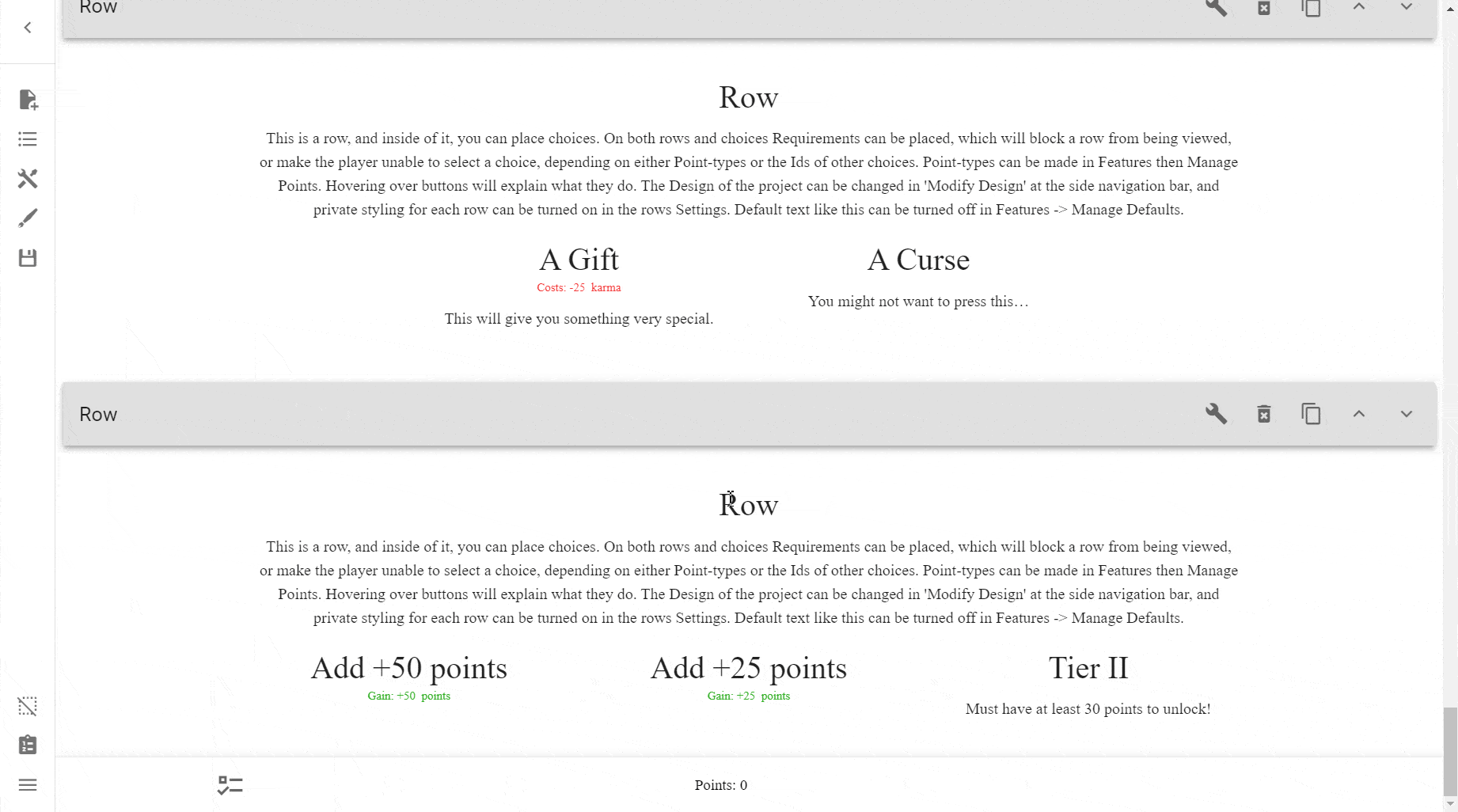
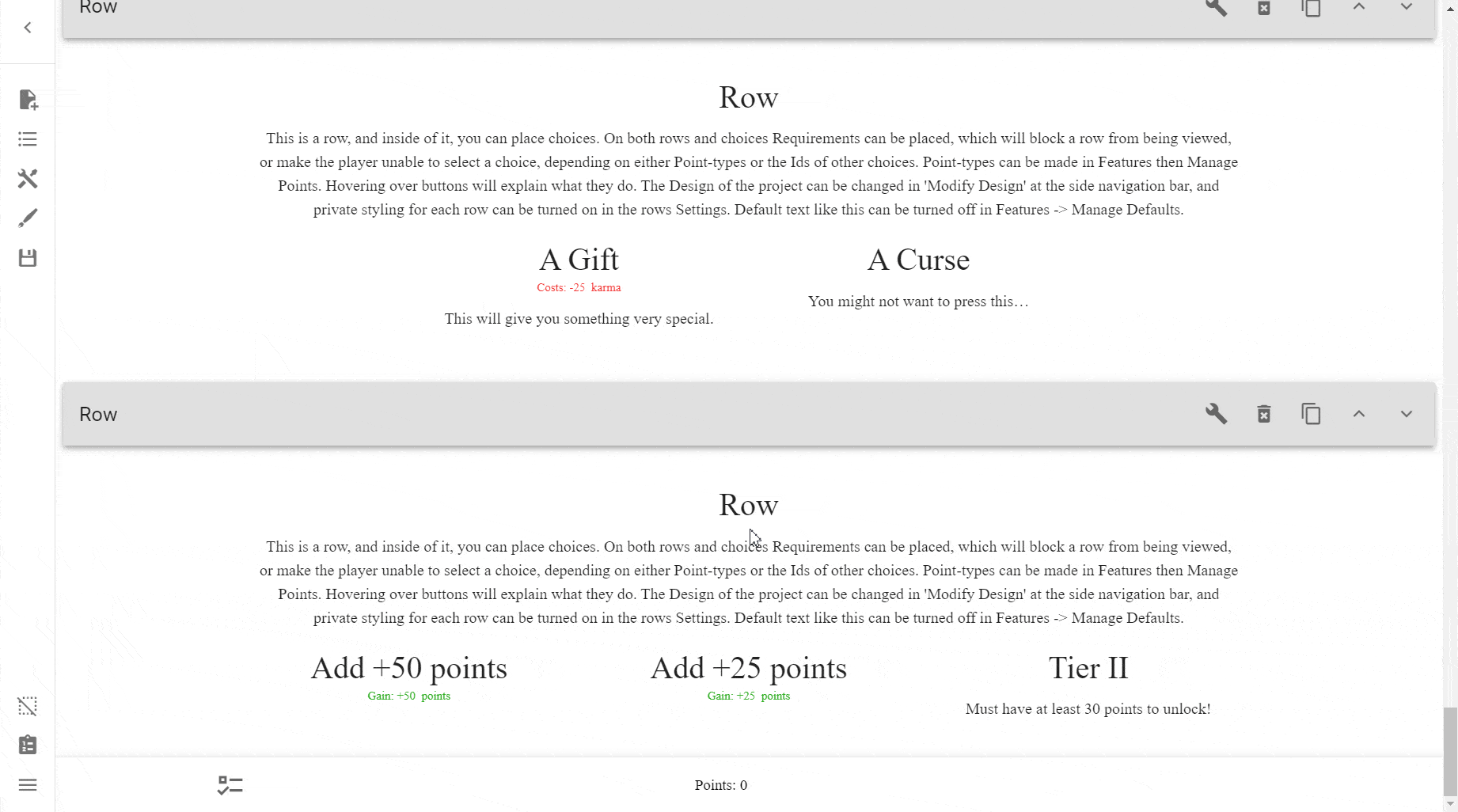
- Less Than¶
The - Less Than requirement is only satisfied when the specific Point Type is LESS than the given value.
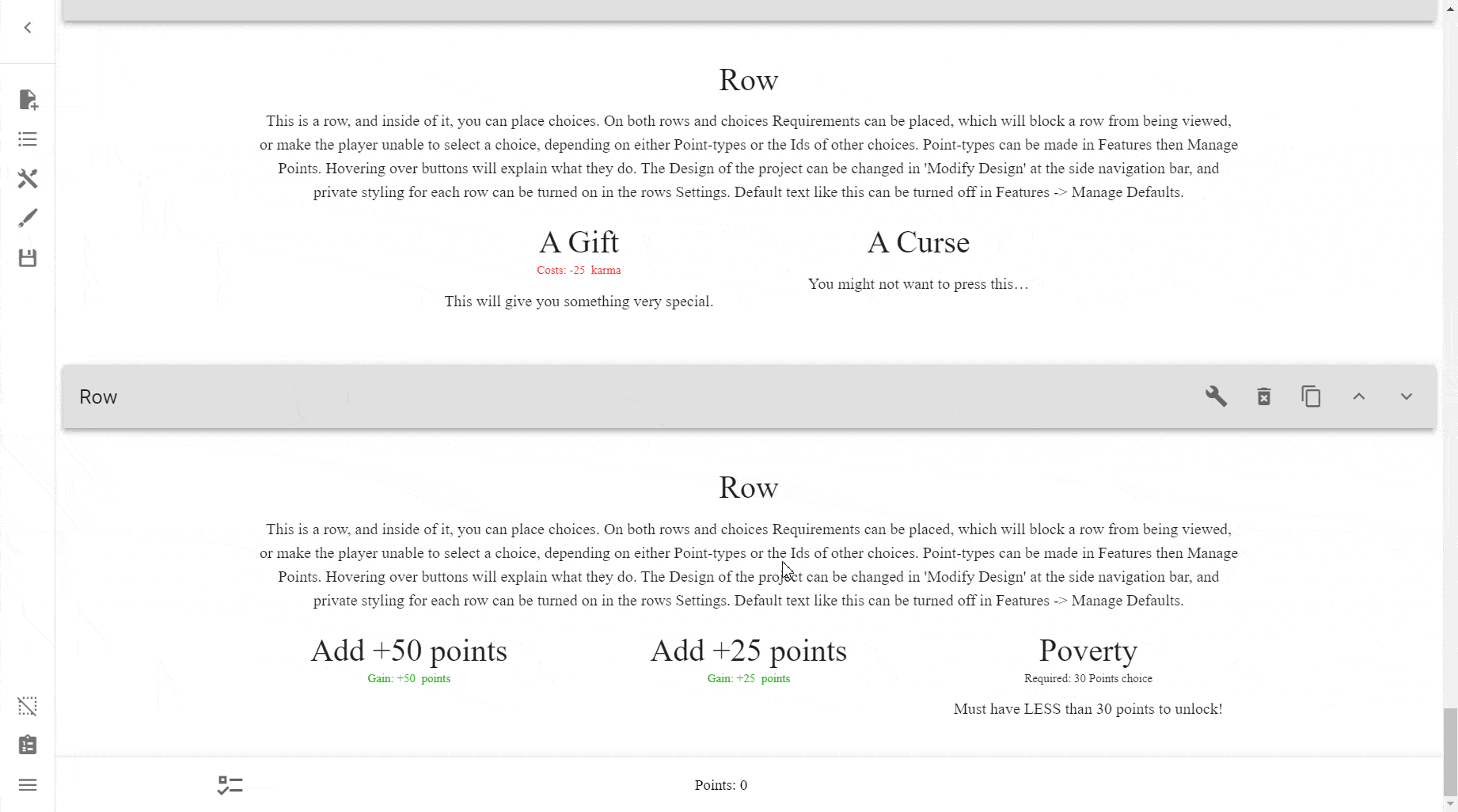
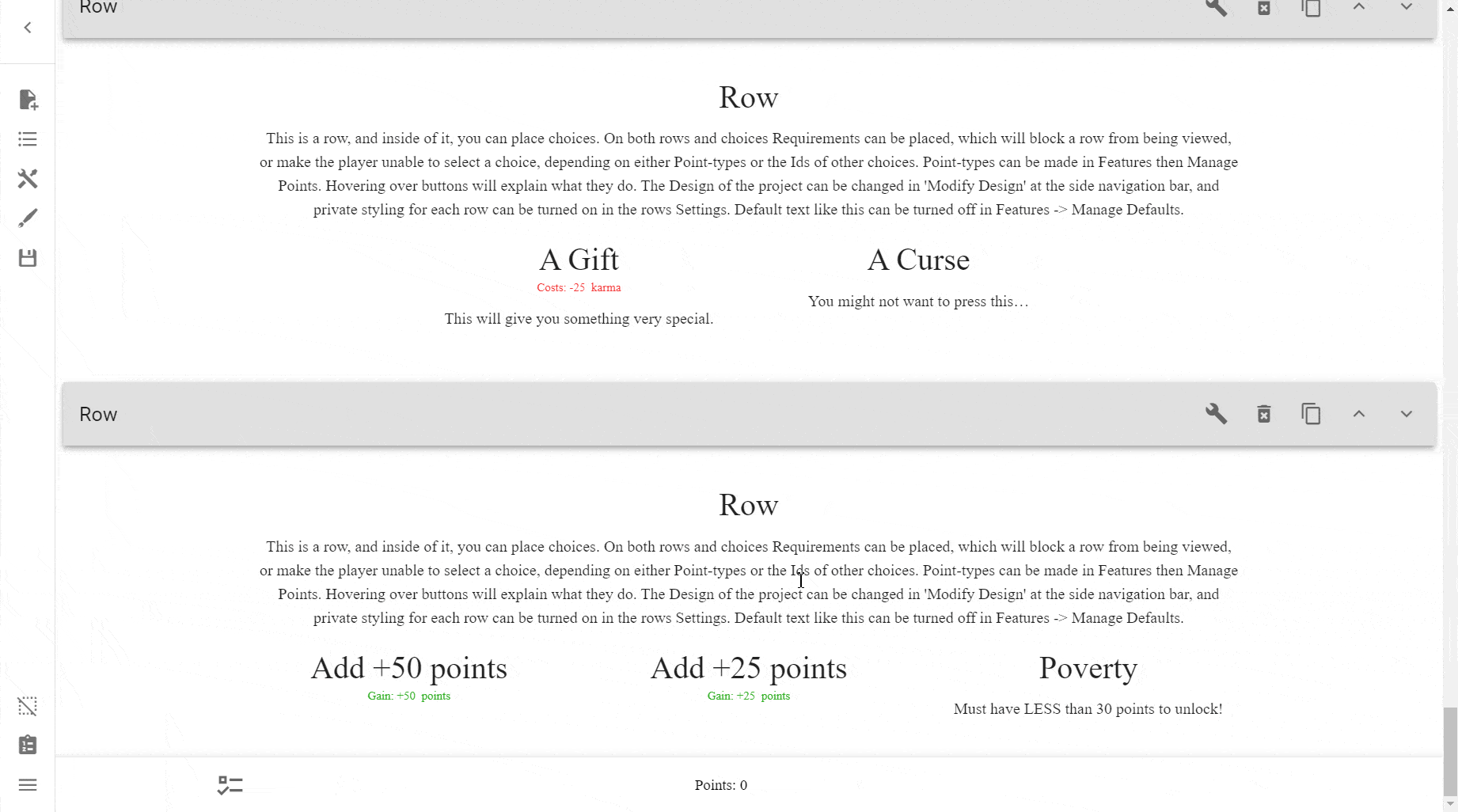
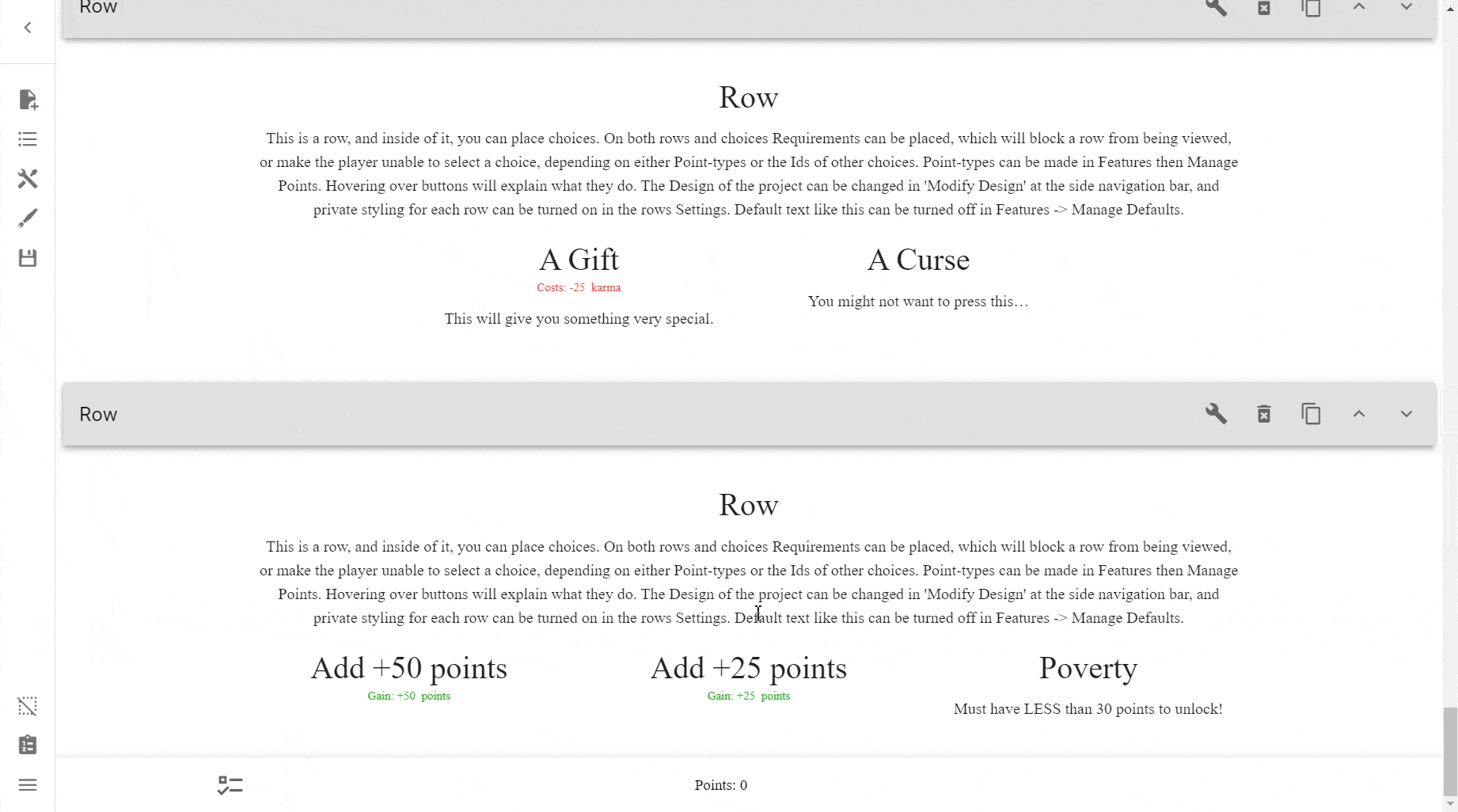
+= More or Equal¶
The += More or Equal requirement is only satisfied when the specific Point Type is either:
- MORE than the given value, or
- EQUAL to the given value
It is a combination of the More Than and Equal To requirements.
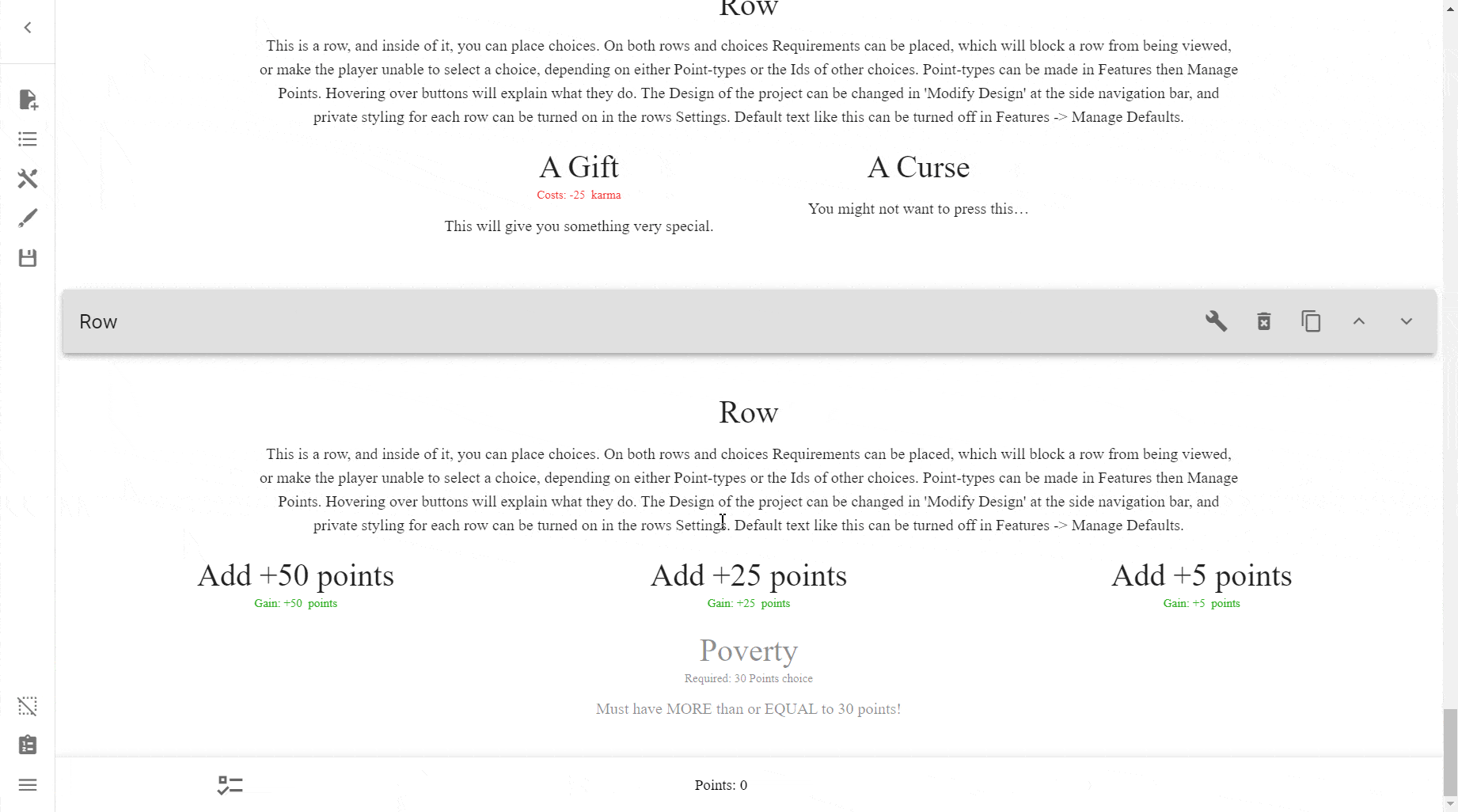

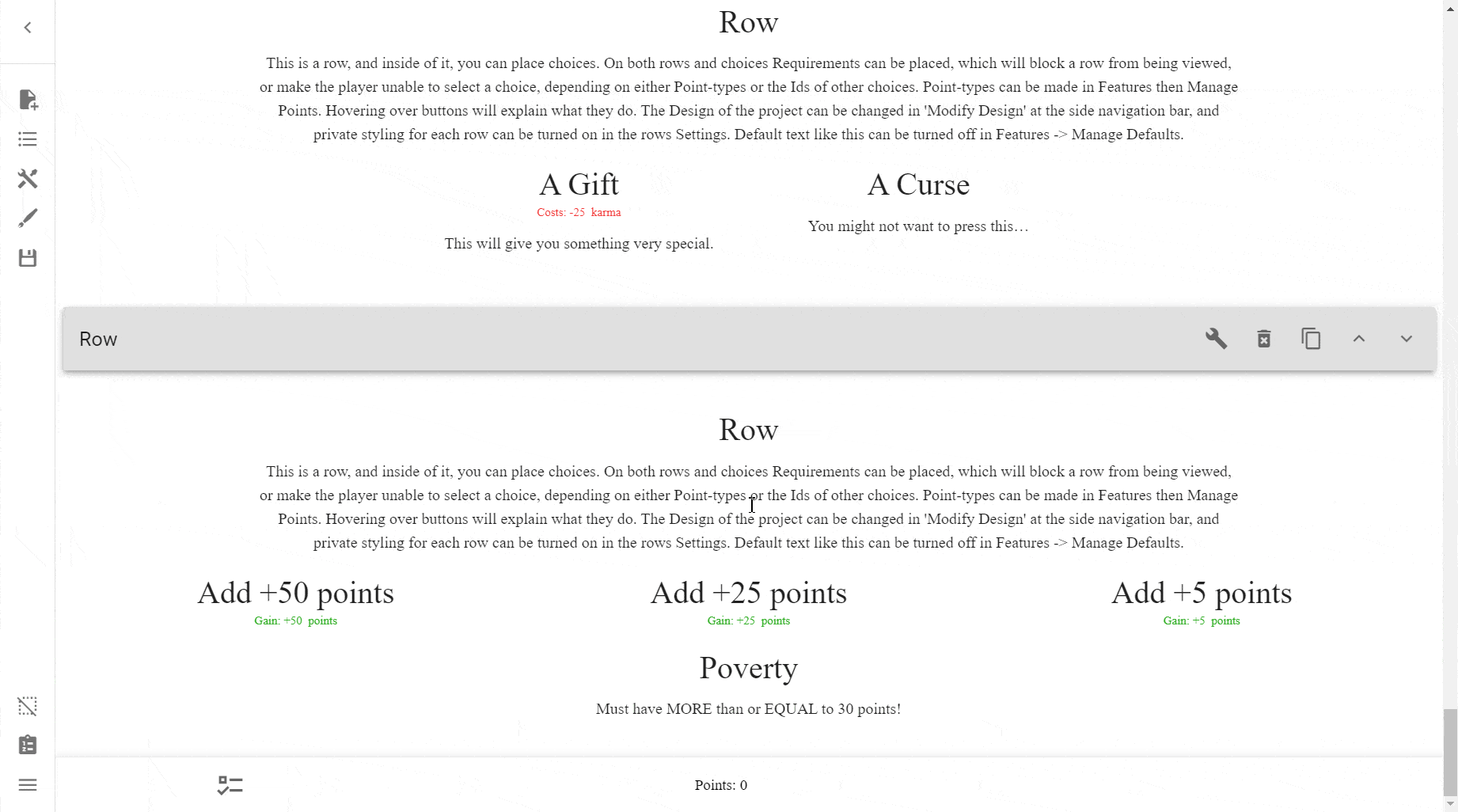
-= Less or Equal¶
The -= Less or Equal requirement is only satisfied when the specific Point Type is either:
- LESS than the given value, or
- EQUAL to the given value
It is a combination of the Less Than and Equal To requirements.
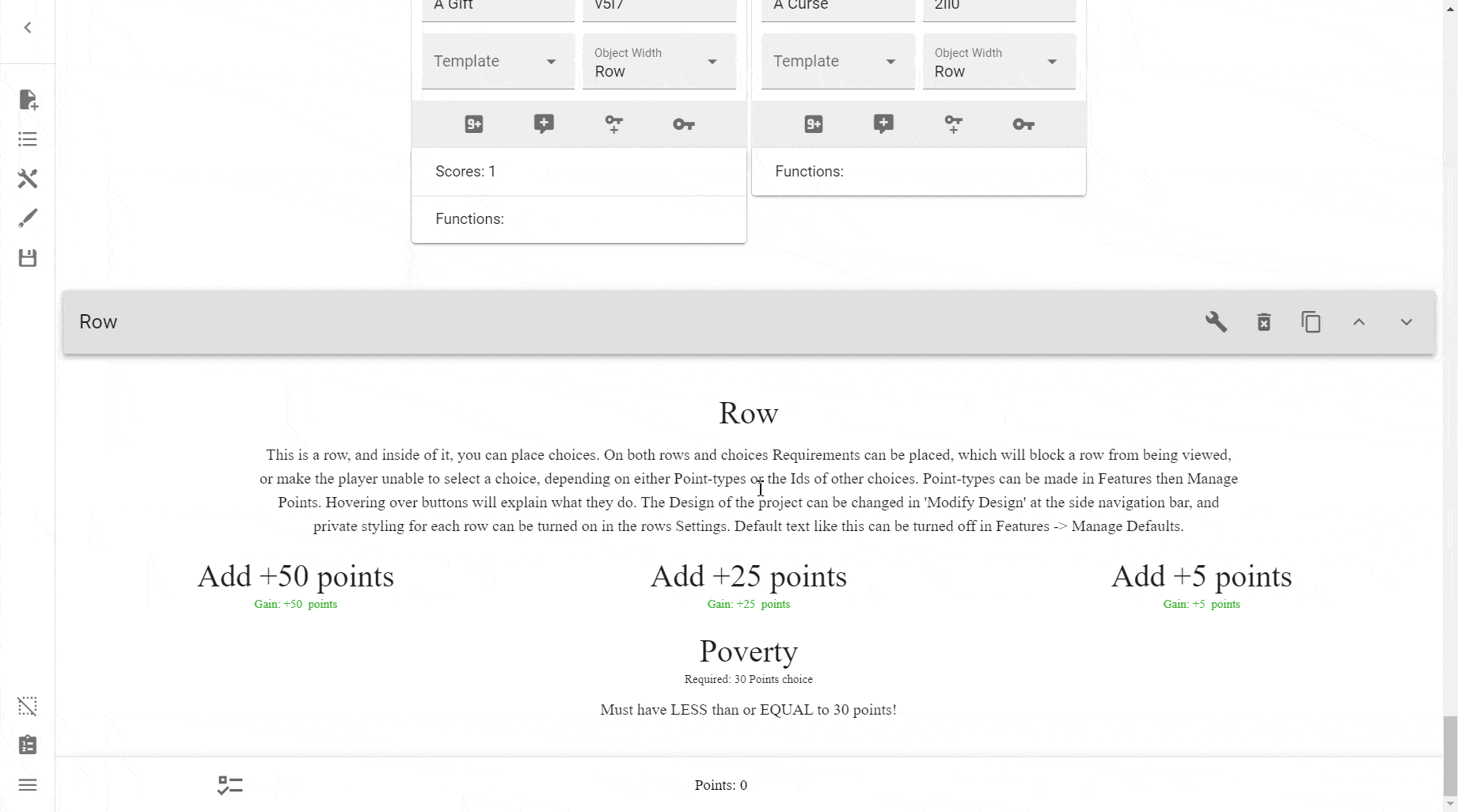
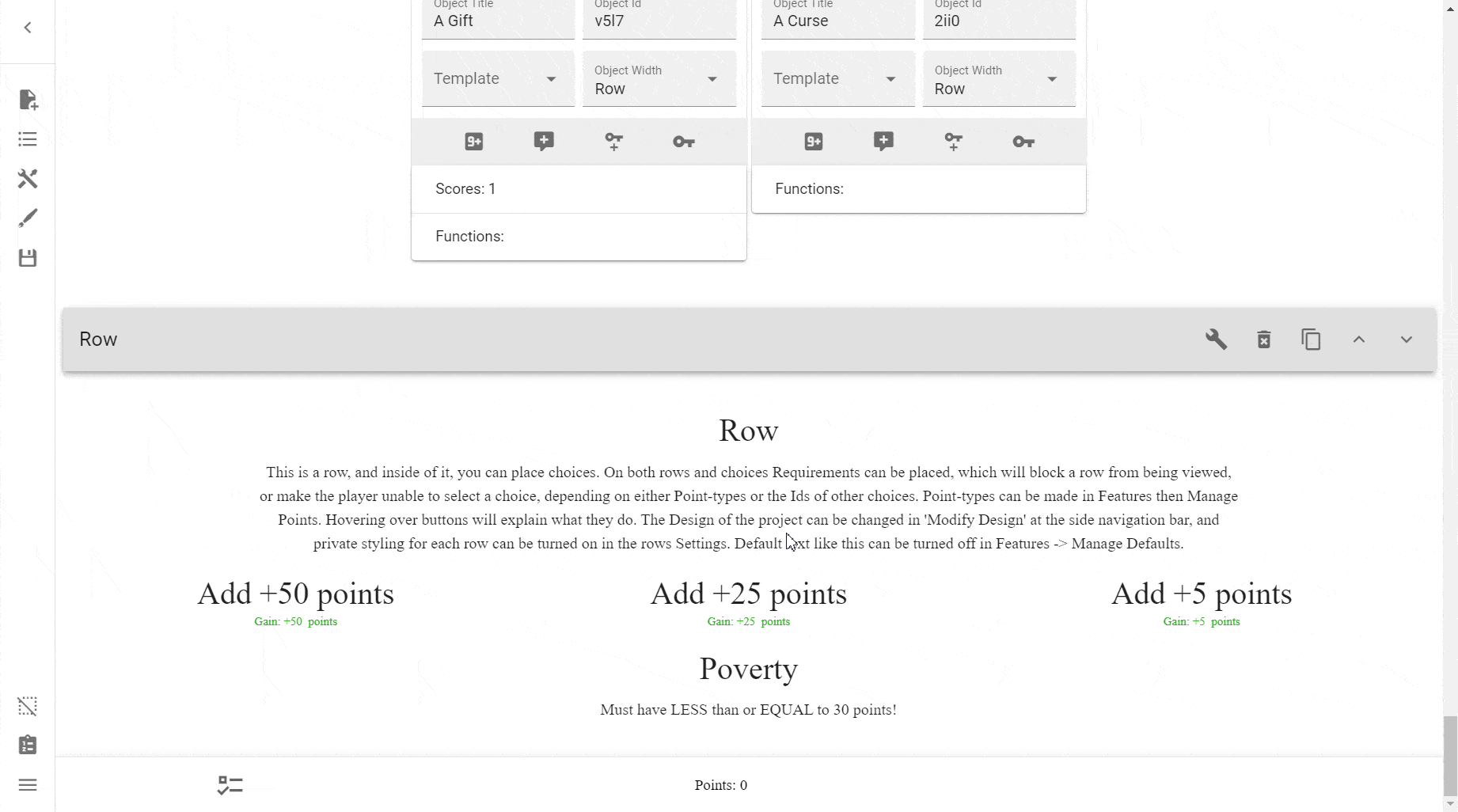
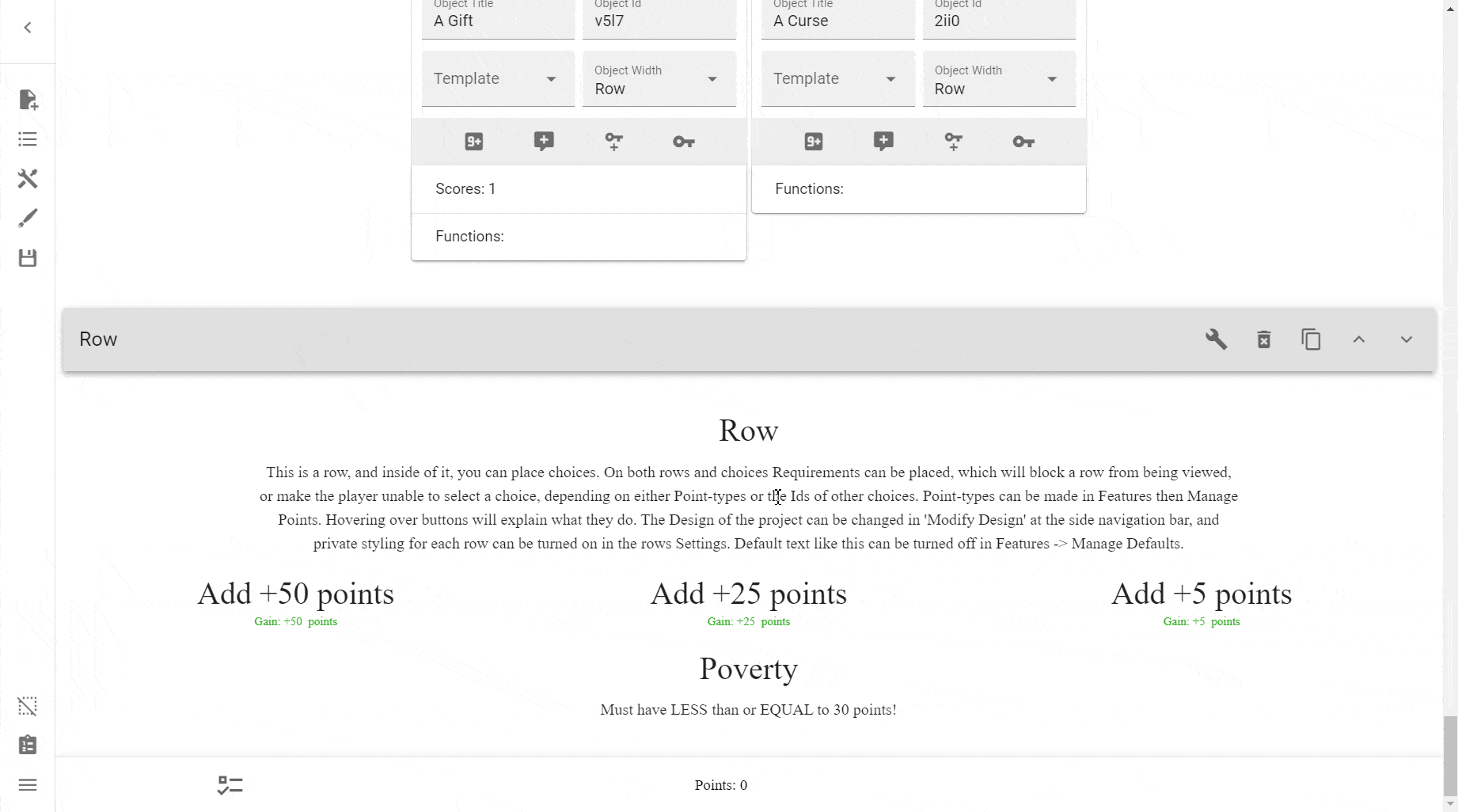
Point Comparison Requirements¶
These requirements compare two or more Point Types between themselves.
This Point-Type is Bigger¶
This requirement is satisfied only when a given Point Type has a HIGHER value than an other given Point Type.
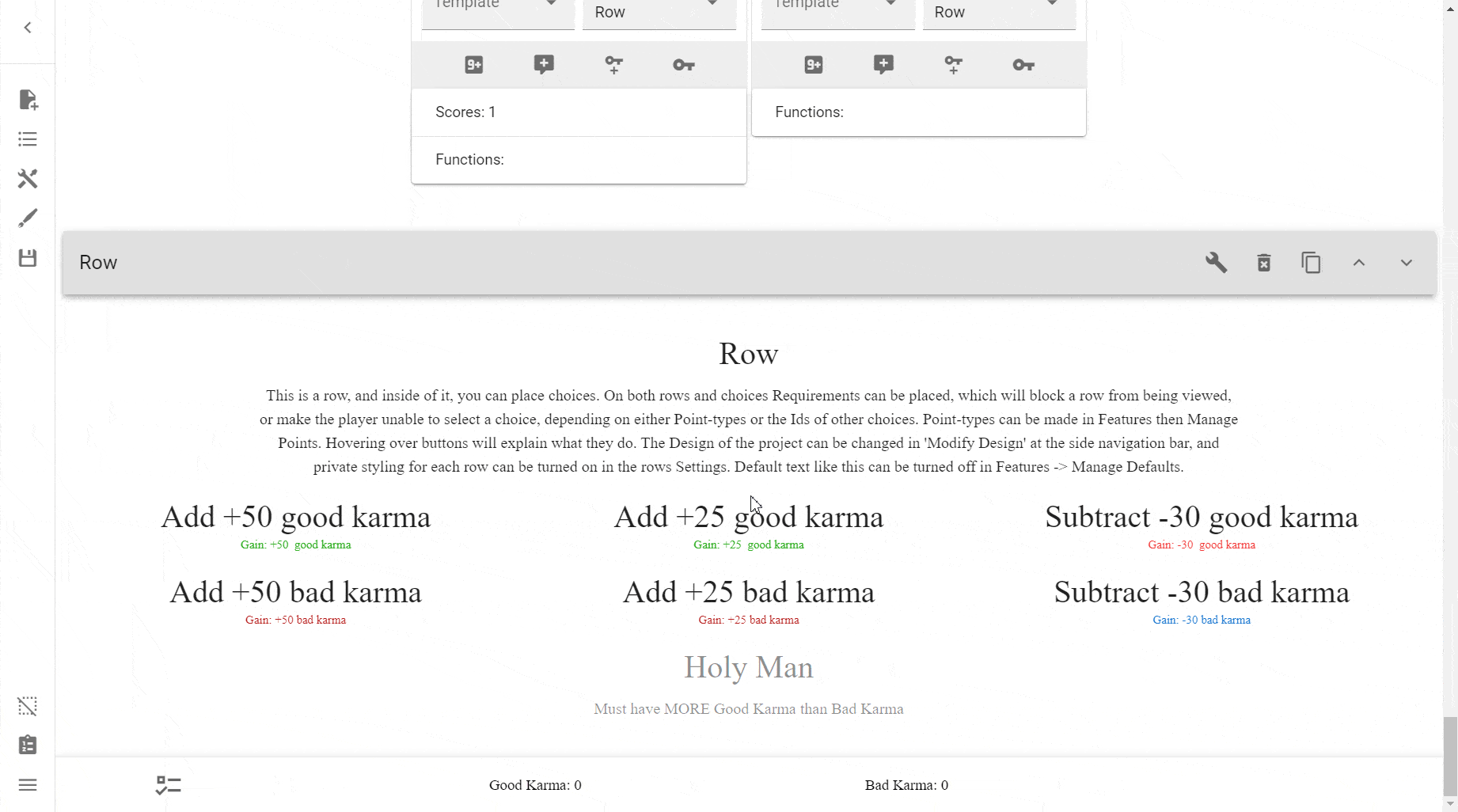

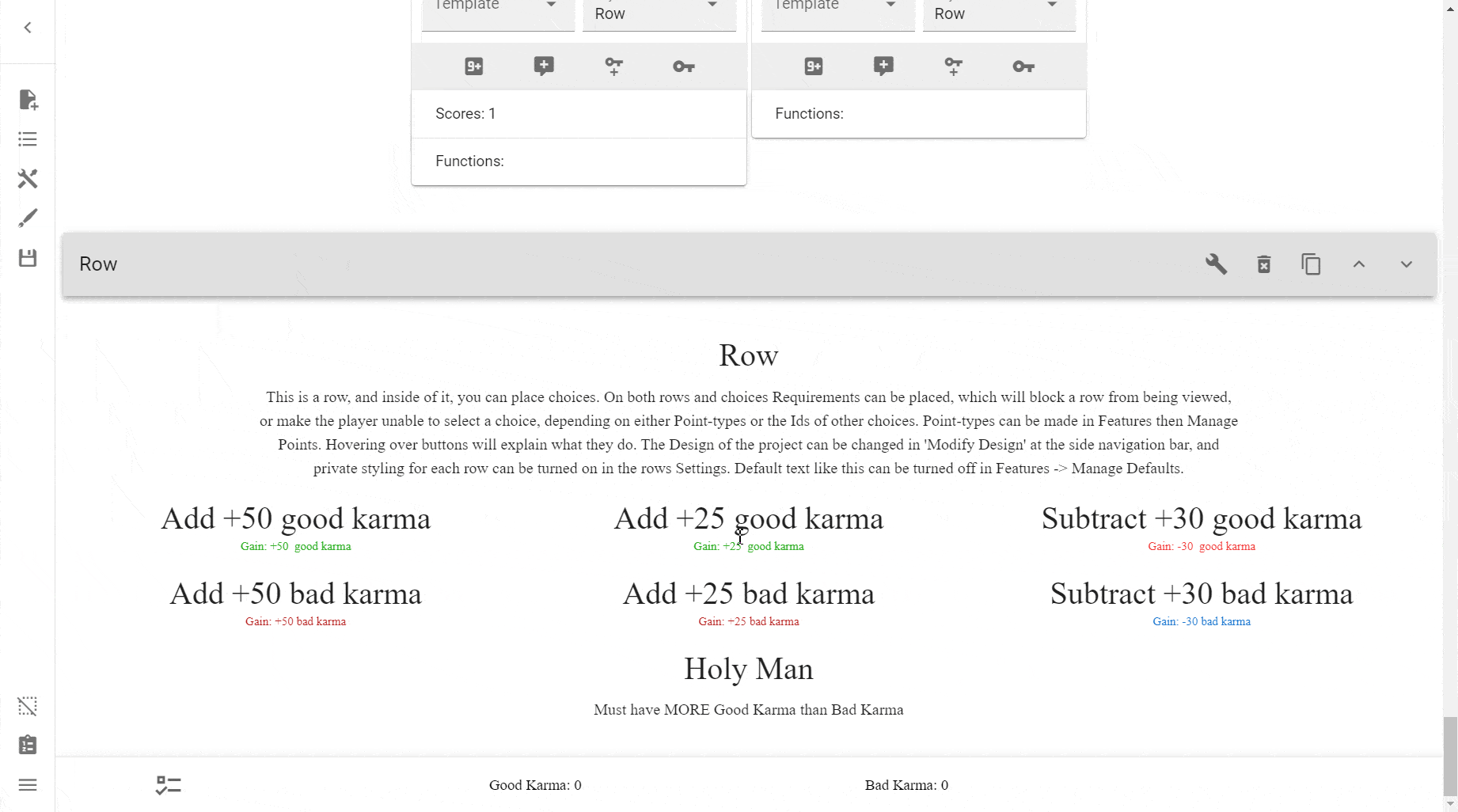
This Point-Type is Bigger or Equal¶
This requirement is satisfied only when a given Point Type either:
- Has a HIGHER value than an other given Point Type, or
- Has an EQUAL value with an other given Point Type
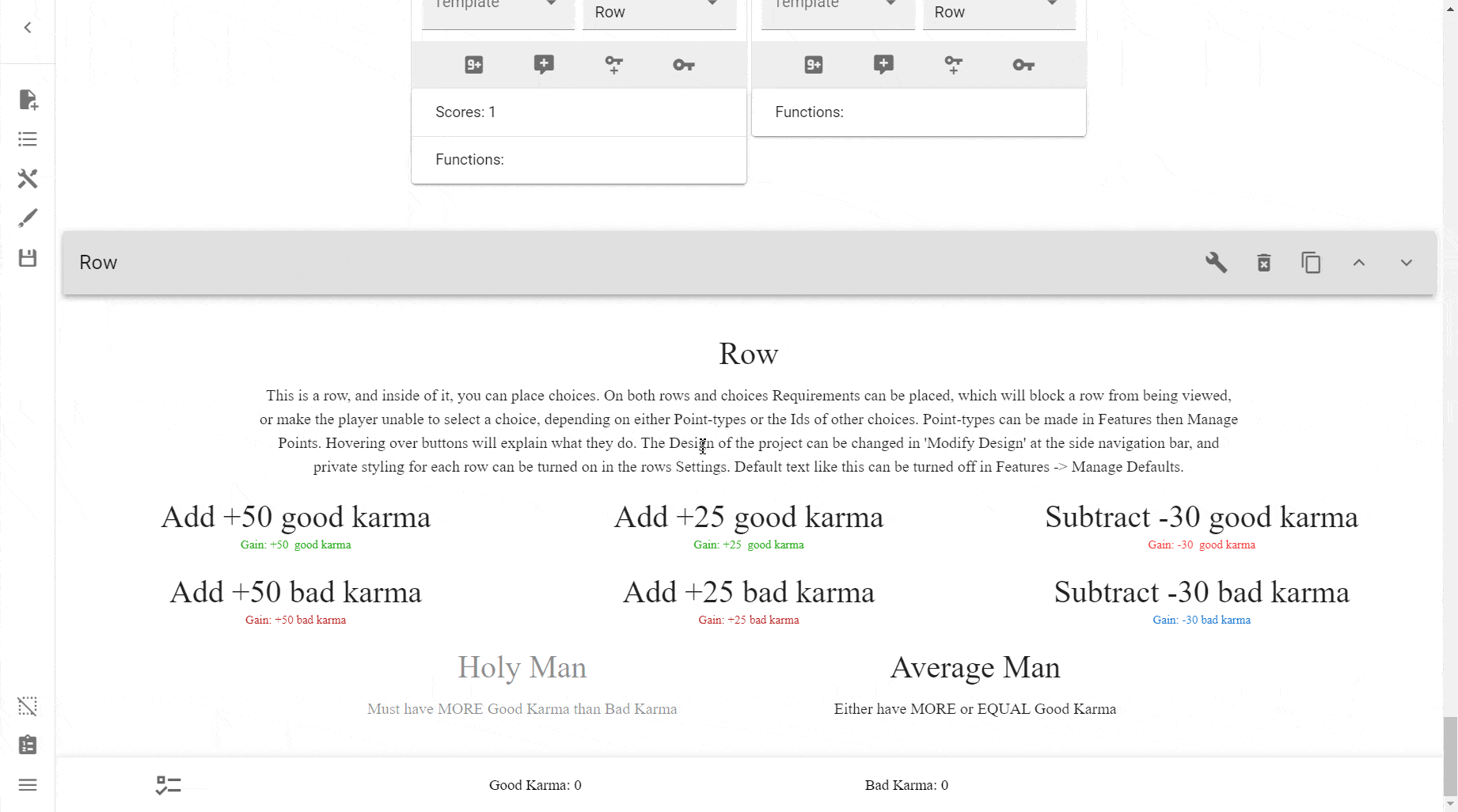

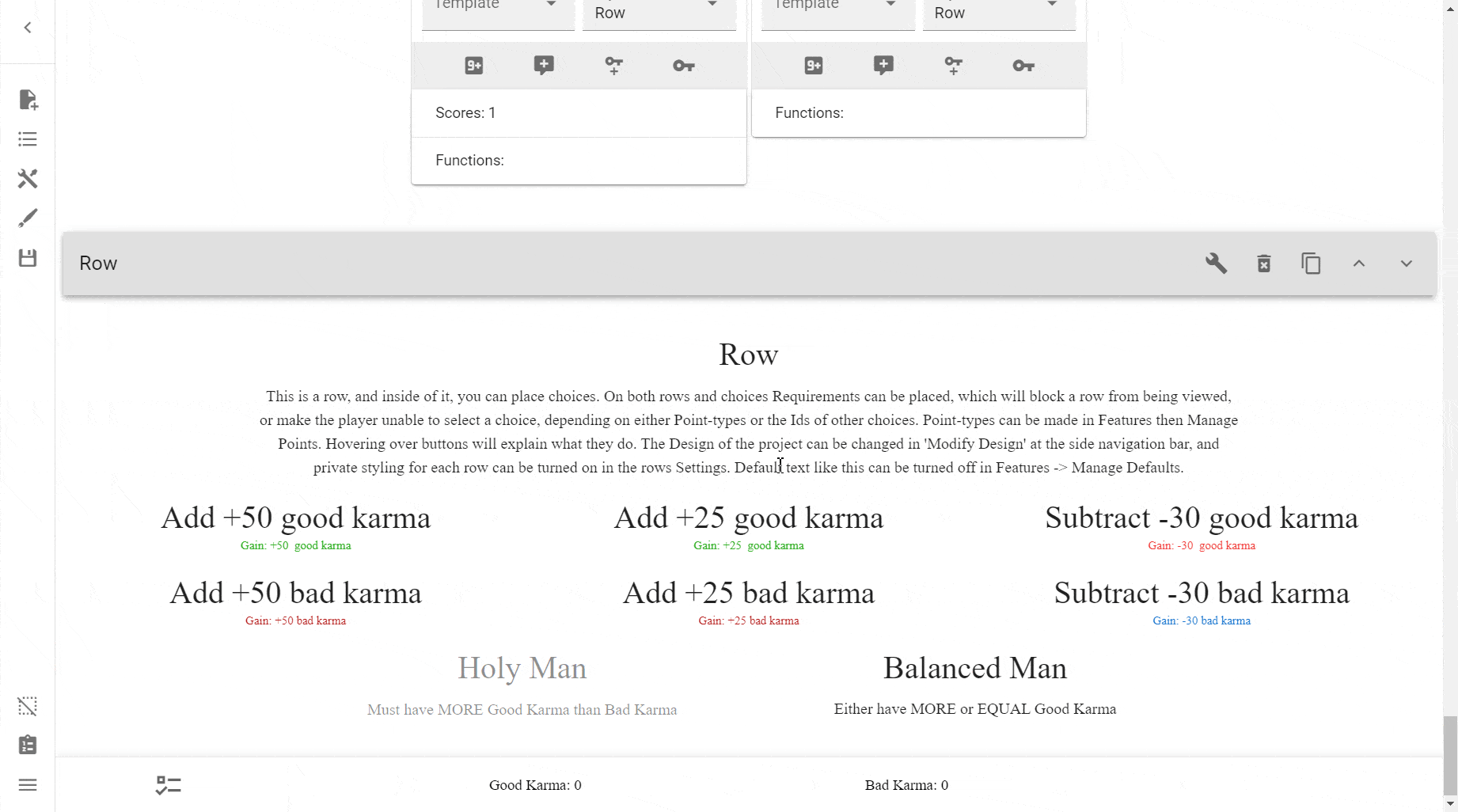
These Point-Types are Equal¶
This requirement is satisfied only when a given Point Type is EQUAL with another Point Type.


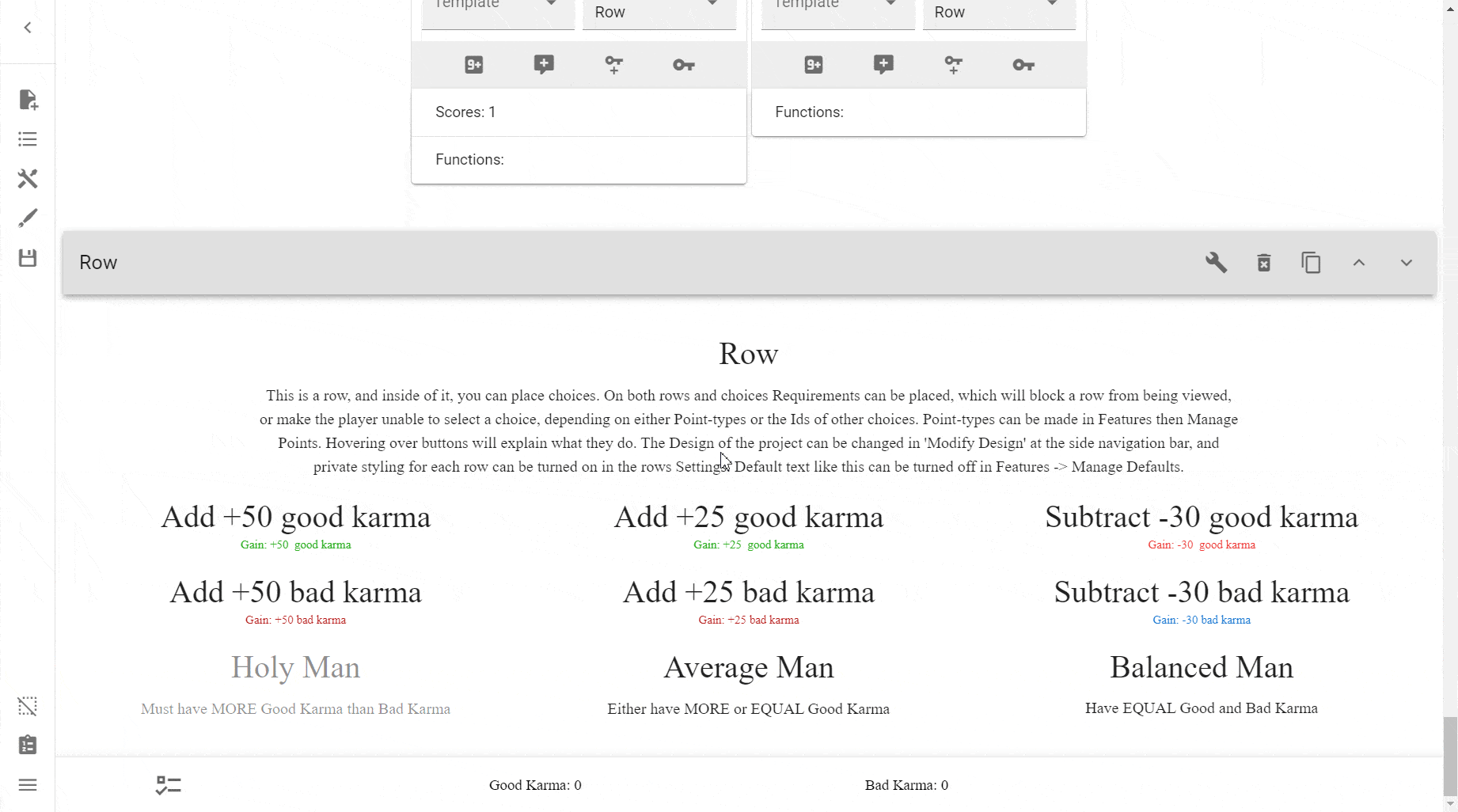
'One of these' Requirements¶
'One of these is selected' requirement¶
When this requirement is selected, you must provide the creator with a number of IDs. If any of them are selected, then this object is allowed to be selected or shown.
By default, it will create 4 fields with which to enter IDs in. You cannot dynamically change this number. Instead, in the menu you have to change the number in the Number of requirements field below the button, before creating a new requirement on the object.
This requirement functions as an OR logic gate:
- If X or Y or Z (etc) is selected, then allow this object to be selected or shown.
Tip
If you need to change the number of requirements for either this requirement or the one below, then instead of deleting the old requirement and creating a new one, create the new one first, so that you can simply cut and paste the old values into the new requirements.
Note
It's fine to have more requirement fields than you need, as empty fields will simply be ignored.
Note
If you want an All of these are selected requirement, please see here.
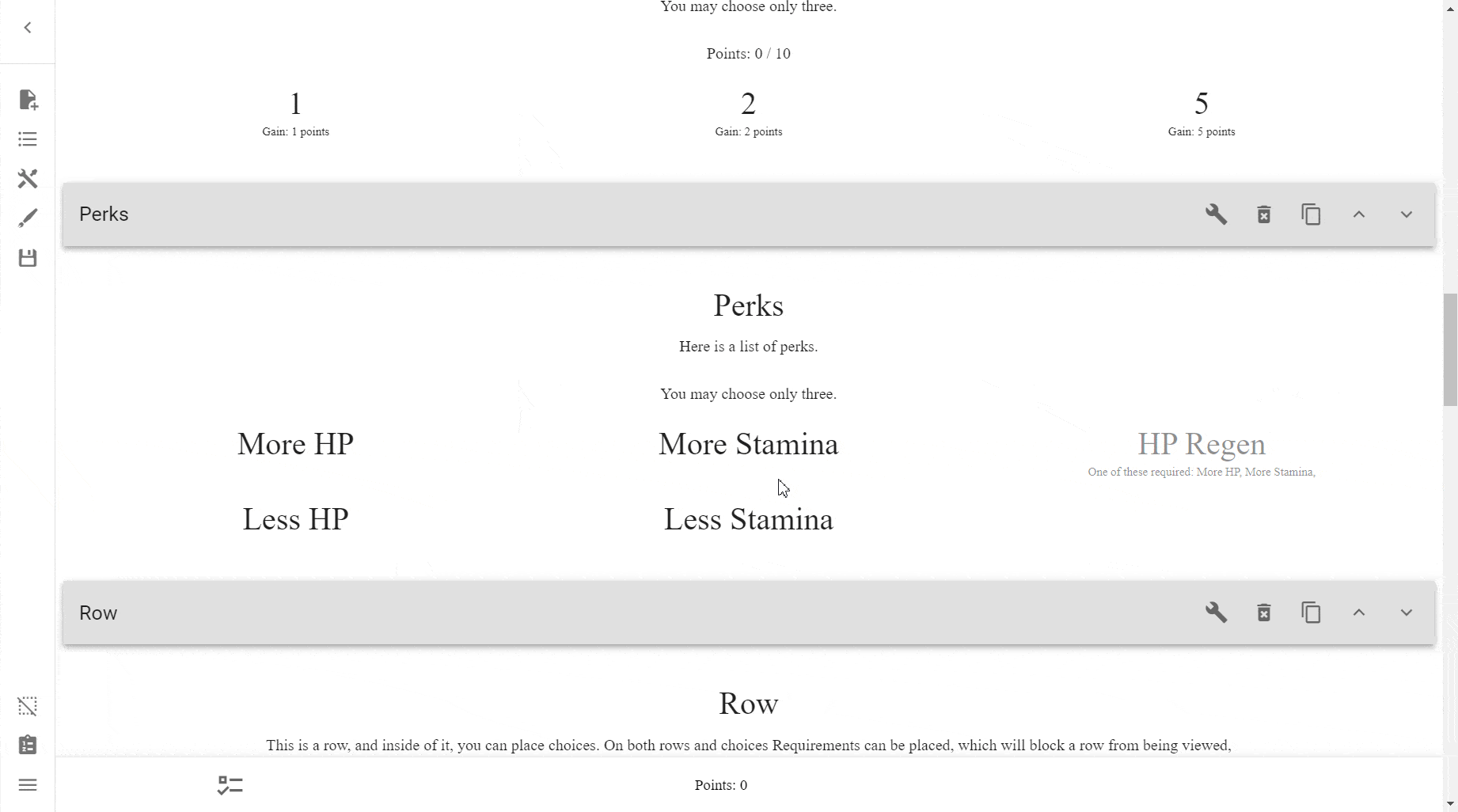


'One of these is not selected' requirement¶
Contrary to the name and not exactly the inverse of the above requirement, in order for this requirement to be satisfied, ALL of the Choice IDs must not be selected.
This requirement functions as a NOR gate:
- If ALL objects are NOT selected, then allow the choice to be selected or row to be shown.
Note
If you want a None of these are selected requirement, see here
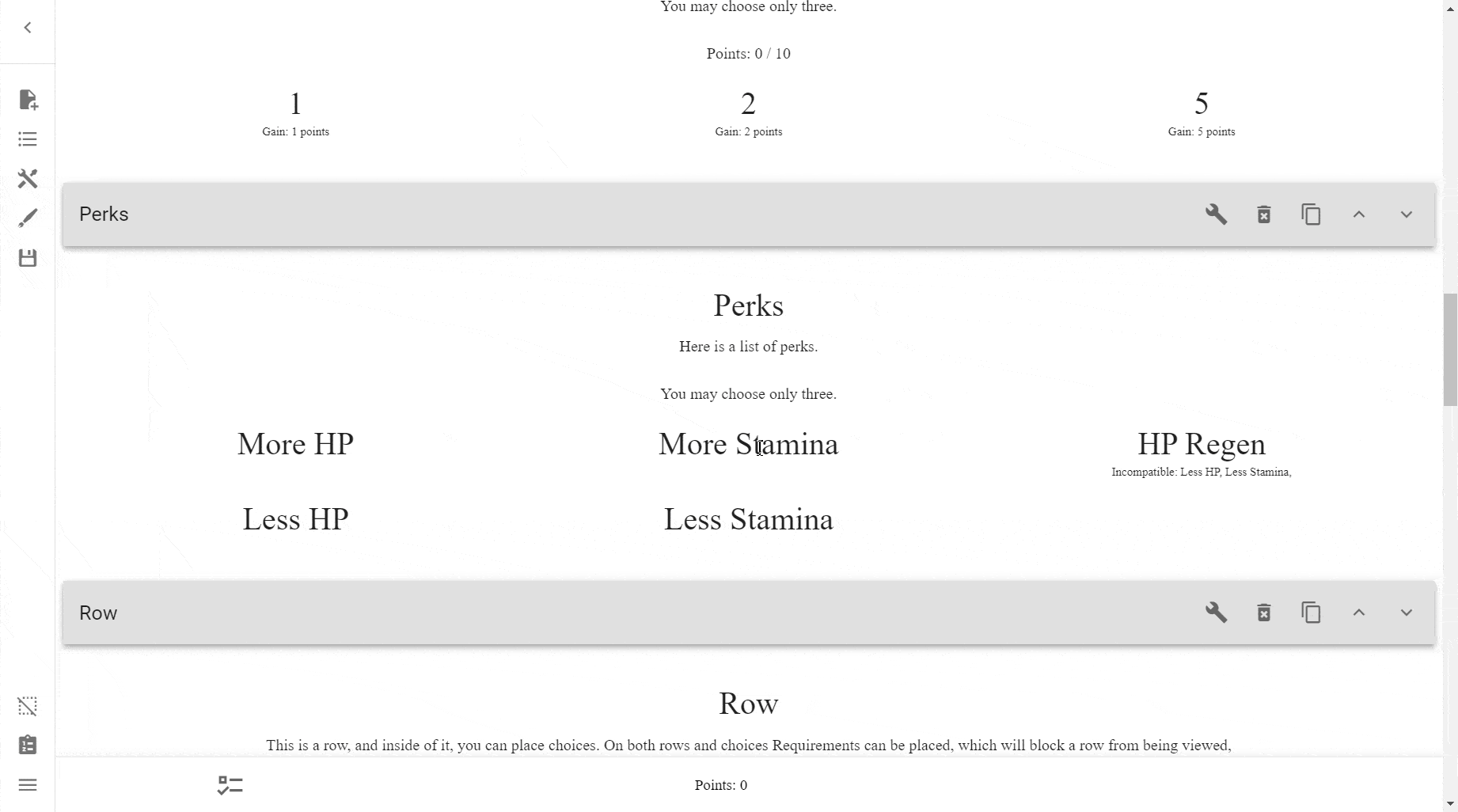
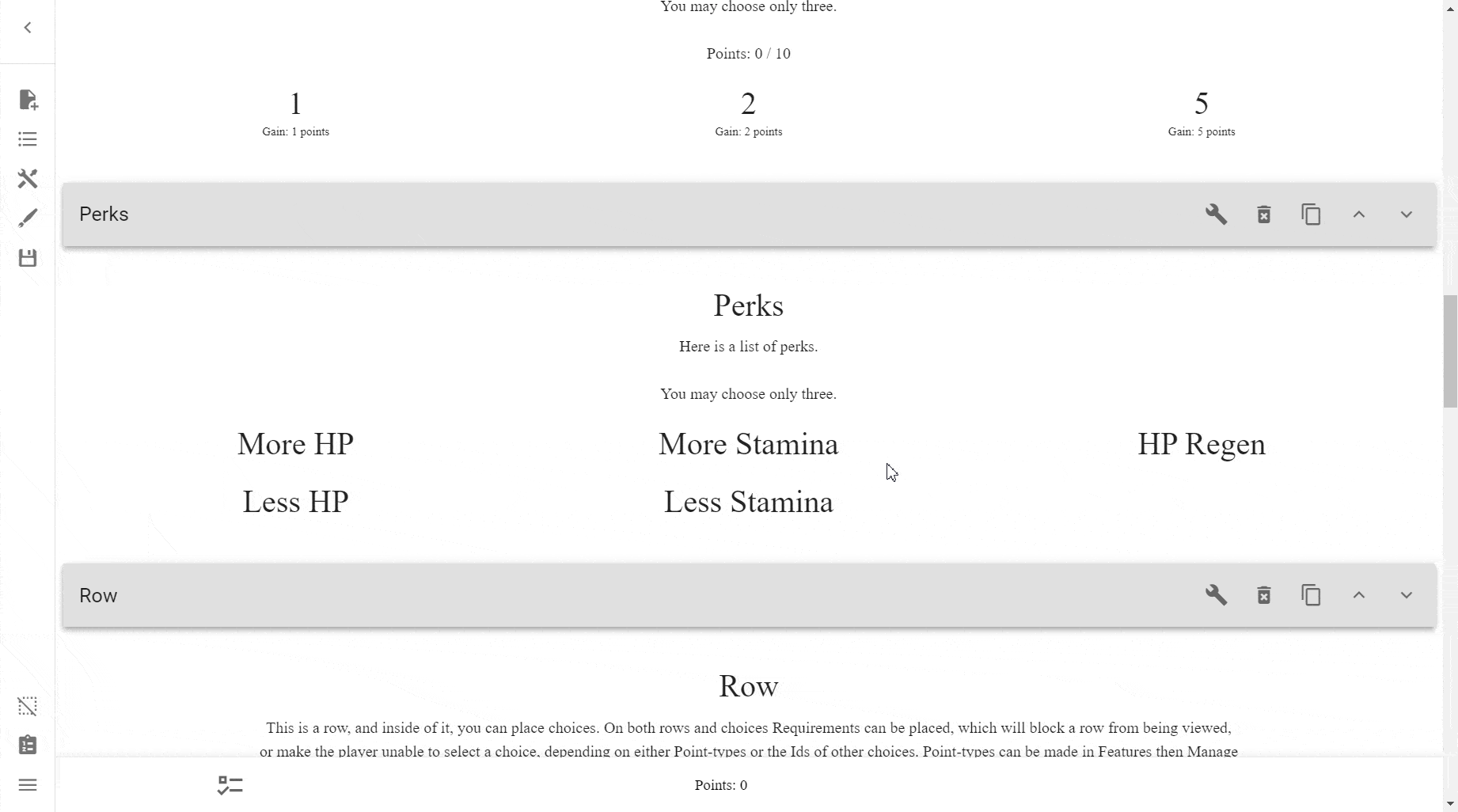

Show Requirement¶
The Show Requirement checkbox allows the user to see the requirements just under the choice title. This is incredibly useful and much less tedious than writing requirements underneath each choice manually.


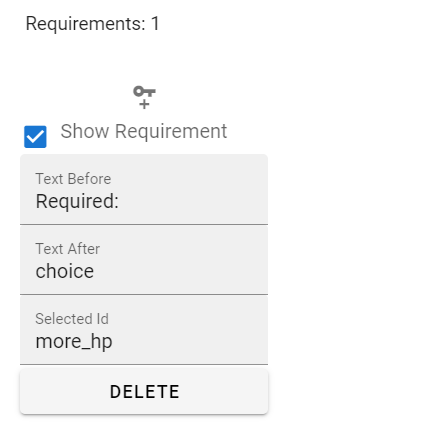
- Text Before: This is what shows before the Choice(s).
- Text After: As you can imagine, this shows after the Choice(s).
- Selected Id: The ID(s) relevant to the requirement. It will display the Row/Choice title if one exists, otherwise it will display the ID.
Learn more about what you can do with IDs and Requirements in the Reference.
Created: June 18, 2023